Alarms and Events - Perpetual
KWP-ALMEV0-PRD
909-490-7557
+1-909-490-7557

Alarms and Events for KEPServerEX can help reduce costs and improve performance. OPC Alarms and Events (AE) clients can receive and monitor process alarms, operator actions, informational messages, and tracking/auditing messages directly from Alarms and Events.
- Performance
- Component Drivers
- Supported Devices
- Support Protocols
- Featured Suites
- Download Free Demo
- Disclaimer
Performance
ITEM BROWSING AND IMPORTING
Browse KEPServerEX to find and import available tags for testing. Tags can represent specific areas and equipment on the plant floor. To make third-party OPC DA and OPC UA Servers available for use with Alarm and Events, use and configure the OPC DA and/or OPC UA Client drivers.
FULL OPC AE CLIENT SEVERITY SUPPORT
The severity value is an indication of the urgency of the sub-condition. This is also commonly called "priority," especially in relation to process alarms. Values range from 1 to 1000, with 1 being the lowest severity and 1000 being the highest. Typically, a severity of 1 would indicate an event that is informational in nature while a value of 1000 would indicate a disastrous event.
EXTENSIVE ALARMS AND EVENTS CONDITION SUPPORT
KEPServerEX supports nine OPC AE standard conditions, providing flexibility in how Alarms and Events Conditions are calculated and prioritized. Each condition has a unique name and a unique set of sub-conditions.
- MULTI_LEVEL
The multilevel condition supports multiple sub-conditions. This condition is used if the source has multiple states of interest and there is a need to know the transition between the condition states. For example, if you have a temperature tag with multiple temperatures of interest, use this condition. The HIGH_HIGH sub-condition has the highest priority and the LOW_LOW sub-condition has the lowest. - HIGH_HIGH,HIGH,LOW,LOW_LOW
These are single level conditions with a sub-condition that matches the condition name. These conditions are used if a single state of a source is of interest. For example, if you have a temperature tag with a single temperature of interest, use this condition.
Note: Use HIGH_HIGH for higher priority states and LOW_LOW for lower priority states. - ROC_HIGH,ROC_LOW
This condition compares the source data to a static or dynamic ROC. For example, if you have a source tag that represents production output and you want to trigger the condition if the output falls below 100 units a minute, use this condition.
Note: Use ROC_HIGH for high priority conditions and ROC_LOW for low. - DEV_HIGH,DEV_LOW
These conditions monitor the deviation of the source data. The condition is triggered if the condition of the source is outside the limits set. The limits can be either a percentage or a static value. For example, if you have a source that monitors power consumption and you want to trigger the condition if the power consumption is outside of 100W ±20%, use a deviation condition.
Protocols
- OPC Alarms and Events (AE)
Disclaimer
Please allow up to one business day upon payment to receive your Kepware license via email. If you have any questions or concerns, please contact sales@sstautomation.com.
Return Policy
No returns on Kepware products. Please click here for details.