Modbus / EtherNet/IP Gateway
GT200-EI-2RS485
909-977-2988
WhatsApp
WhatsApp

+1-909-977-2988

The GT200-EI-2RS485 is an EtherNet/IP gateway equipped with two RS485 serial ports, offering seamless connectivity between Modbus RS485 devices and EtherNet/IP networks. It enables reliable, bidirectional data exchange and simplifies integration across mixed Ethernet and serial automation systems.
-
Technical Specification
-
Order Information
-
Download
-
Quick Start Guide
-
Selection Guide
-
Case Study
-
Related Product
-
Warranty & Service
Technical Specification:
- EtherNet/IP network is independent with two Modbus networks.
- Ethernet 10/100M adaptive.
- Supports IP addresses conflict detection function.
- Supports the ODVA Standard EtherNet/IP communication protocol.
- Two serial RS-485 interfaces, half-duplex, and baud rate support: 1200, 2400, 4800, 9600, 19200, 38400, 57600, 115200; parity support: none, odd, even, mark, space; 1 or 2 stop bits.
- GT200-EI-2RS485 acts as master at the side of Modbus network:
- Supports 01H, 02H, 03H, 04H, 05H, 06H, 0FH, 10H function codes, can be configured up to 48 Modbus commands for each RS-485 interface;
- Modbus function codes 03H, 04H, 06H and 10H support the "Byte Swap" function, and it can help users solve the problem of data format between two different networks.
- The maximum number of input and output bytes of EtherNet/IP:
- Maximum number of input bytes: 492Bytes.
- Maximum number of output bytes: 492Bytes.
- Power supply: 24VDC (9V - 30V), 90mA (24VDC).
- Working temperature:-4°F to 140°F (-20°C to 60°C); Rel. Humidity 5%-95% (non condensing).
- Dimension (W*H*D): 1.33 in*4.56 in*4.21 in (34mm*116mm*107mm).
- Installation: 35mm DIN rail.
| File | Type | Time | Download |
|---|
Modbus RTU to EtherNet/IP: Simple 3-Step Connection Guide
Hardware Connection
- Install the gateway on 35 mm / 13.8 in DIN Rail.

- Connect the power to the power supply.
Please do not power on the devices before finishing and confirming all the connections.

Optional: Connect power supply II for backup redundancy. - Connect Modbus serial devices using the RS-485 interfaces.

- Connect the GT200-EI-2RS485 with your computer via Ethernet cable.
- With the configuration switches located on the bottom of the gateway, set both Bit 1 and Bit 2 to 0 (OFF).
- Power on the GT200-EI-2RS485.
Software Configuration
Download, install, and run the configuration software, SST-GT-CFG. For more details, see Chapter 5 of the manual.
- Upload the setting from the gateway by clicking "Upload". Find the GT200-EI-2RS485 gateway on the list, select it and click "Log In".
Note: If you cannot find the GT200-EI-2RS485 gateway, check your Hardware configuration or your network configuration.
This is a default configuration created by SST Automation. If you would like to create new configuration from the beginning simply click "New". - Click the Subnet of choice under the device window to configure the Subnet. (User Manual 5.4.2)
- Click the"Modbus Master" of choice under the Device window to configure the Modbus Master. (User Manual 5.3.2)
- To add a Node, right click the Subnet you wish to add the Node to and proceed to click the "Add Node" operation.
Configure the node. (User Manual 5.4.3)
Configure the command (User Manual 5.4.4) - To add a Command, right click the Node you wish to add the Command to and proceed to click the "Add Command" operation. Double click on the Commands you wish to add to the Node and click OK.
- Once configuration is complete, click "Download" to download your configuration into GT200-EI-2RS485. Find the gateway on the list, select it, and click "Log In".
- Test the communication.
For advanced configuration and debugging, please refer to the User Manual for GT200-EI-2RS485.